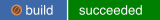
You can find the project on git.spacesnek.rocks or on github.
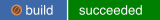
enkei is a wallpaper tool created to allow displaying dynamic wallpapers based on the specification format used for example in the Gnome desktop environment. It is designed to offer a smooth transition between wallpapers and gradual change over long and short periods of time. For a fast handling enkei uses OpenGL to render images and blending them for transitions.
Writing a wallpaper tool is nothing new so there are other projects which are similar. There are already solutions for animating GIFs, videos, timed, and static wallpapers in Wayland. But the use cases were quite different from what I wanted or I wasn’t happy with their handling of animations, so I started writing enkei.
enkeictlUnder the hood we use image and webp which provide the most common image types.
This tool can generally be used with all compositor implementing the core protocols and the following protocols:
These are most of the time wlroots based compositors for example:
and many more; check an incomplete list here: https://github.com/solarkraft/awesome-wlroots#compositors
| flag | purpose/variants |
|---|---|
-f |
Filter Methods (Fast, Good, Best) [default: Good] |
-m |
Display Mode (Dynamic, Static) [default: Autodetect] |
-s |
Scale (Fill, Fit, None) [default: Fill] |
enkei and enkeictl share these options. Specifying options in enkeictl will overwrite them in the running enkei instance.
Prebuilt images are currently only available for Fedora 34/35/rawhide, OpenSuse Tumbleweed and Centos-stream 9 via copr.
Add the copr to your system and install enkei with:
# dnf copr enable jwuensche/wayland-tools
# dnf install enkeiSelf-build packages are available for archlinux
$ cd pkgs/archlinux
$ makepkg -iPatches for packaging of any other distribution are welcome, and will be merged gladly.
If no packages are available for your distribution, you want to manually install, or develop on enkei you can build it yourself locally with the following steps.
You’ll need the following dependencies to build this project.
git
cargo
wayland-devel
mesa-libEGL-devel
glib2-devel
cairo-devel
cairo-gobject-devel
libwebp-develThese are the package names on Fedora, for your favorite distribution they might differ.
To build the project then clone it and from within the cloned directory:
$ cargo buildYou can either install enkei via cargo, to your $CARGO_BIN directory
$ cargo install --path .or to any other arbitrary directory in your $PATH e.g. /usr/local/bin
$ cargo build --release
$ install -Dm755 "target/release/enkei" "/usr/local/bin/enkei"Under config/enkei.service an example service can be found to run sway as a systemd service. How to run wayland specific daemons in systemd is well described in the ArchWiki though the article is sway specific this approach can be used in plenitude of scenarios.
Individual wallpapers on different displays
The base functionality for this is already present, as each output is treated individually. But logic and interface is missing to realize this.